If you are used to formatting your texts in MS Word but new to Excel, some of the simple things can seem to be difficult. Wondering how to align your cells in Excel? If yes, read this blog and learn those quick and simple steps to align and format cells according to your requirement.
Select all the rows and columns that you would like to set the alignment for.

Now, you will need to right-click on the marked data fields and select Format Cells from the sub menu.
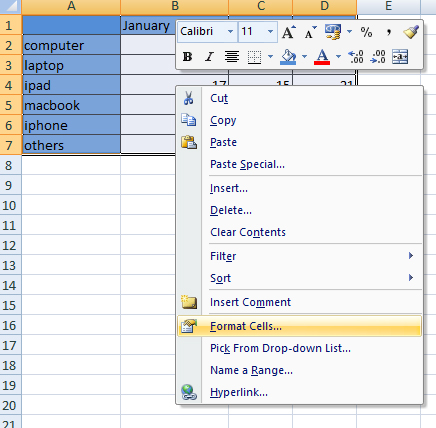
Click on the Alignment tab and select Center (or what you wish) from drop down box, then click on OK.
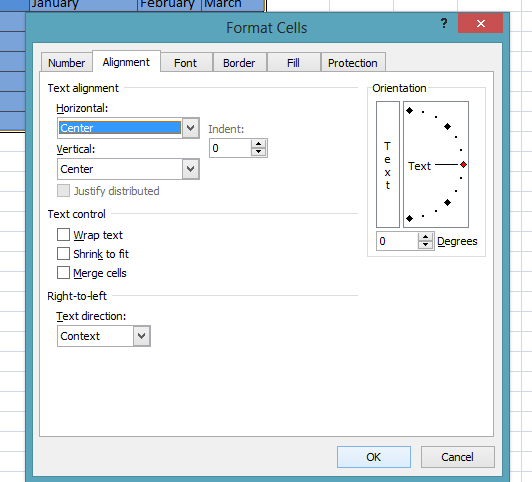
Now you will that Worksheet data will be aligned in the center of every cell. It will look more presentable.

Don’t forget to post your comments below if your liked this post.









